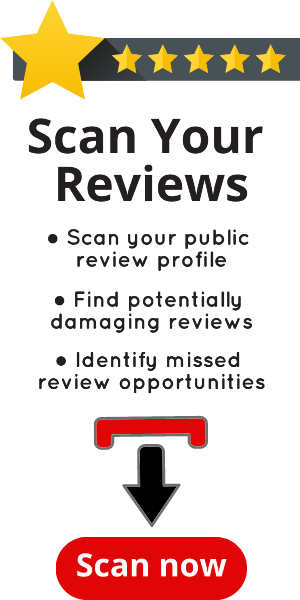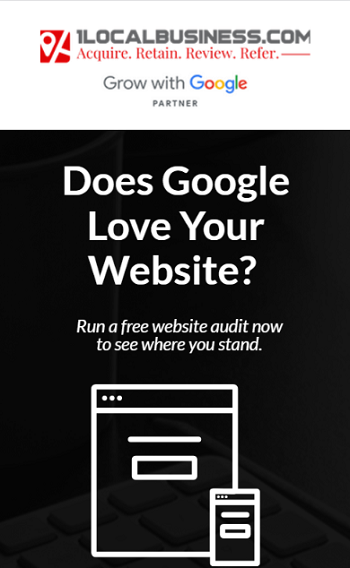This one is good news for the socially derelict local Carlsbad businesses out there; those civically active but socially absent Main St. small businesses yet to realize new customer acquisition and retention opportunities the ever-expanding array of social media marketing tools makes available to them.
Those lucky local businesses won’t be impacted at all by the new Facebook Timeline!
Enough with the confounding confusion of semantic social search; wait wrong blog post – more on that later.
For now let’s concentrate on the upcoming Facebook Timeline changes and how this will be affecting Facebook (business) pages.
1. Cover Photo
Visitors to your Facebook business page will see a significantly different layout than they did before March 30, 2012 – one with particular attention to visually captivating imagery and content.
Images should be 851×351 pixels & no more calls to action.
2. Landing Page Tabs & Apps
When the Timeline changes go into effect it could render your welcome page, landing tab, or like-gating app invisible…or not. Plenty of workarounds are in place and development will continue, probably until Facebook addresses or enhances the experience.
Best bet is to take advantage of the ‘Preview’ function Facebook has been prominently displaying on our business pages over the last couple of months.
3. Wall Posts to Timeline
Probably the second biggest change here with regards to content and what people see when they visit.
Wall posts used to display vertically down the page, arranged by date. Now you will have the opportunity to keep ‘sticky’ content right in front of visitor eyes without it being pushed down the page by subsequent posts.
These sticky or pinned posts, combined with the new ‘Highlight’ feature enable page administrators to exhibit more creativity in the content they make available…organization and planning will prevent stale or absent posts and maximize the most engaging content.
4. Page Navigation
With the new Facebook Timeline, page navigation will now shift from the left side of the page – the tabs and apps directly under the page photo or logo now – to directly below the new featured image at the top of your page.
Only 4 will be visible to the visitor. Choose, but choose wisely – then test, track, and adapt.
*Tracking with the also new ‘Activity Log’, and consistent review of page insights will define opportunities to increase patient engagement and new patient acquisition.
5. Private Messaging
Page owners and administrators will now be able to directly message users. This could have huge implications with regard to customer communications – or not, depending on your level of commitment and engagement within the space.
Still lost and have no idea how to prepare for the impending social change?
Fret not, it’s only Facebook’s point (as far as we’ve determined with extensive testing and lots of reading what
See for yourself what Facebook says about their new Timeline feature.
Then yourself a favor and read (or at least scan and save) the Facebook page guidelines and check out this Facebook link to see what restrictions will be placed on this most prominent page defining personality image.
Don’t fear change, embrace it!