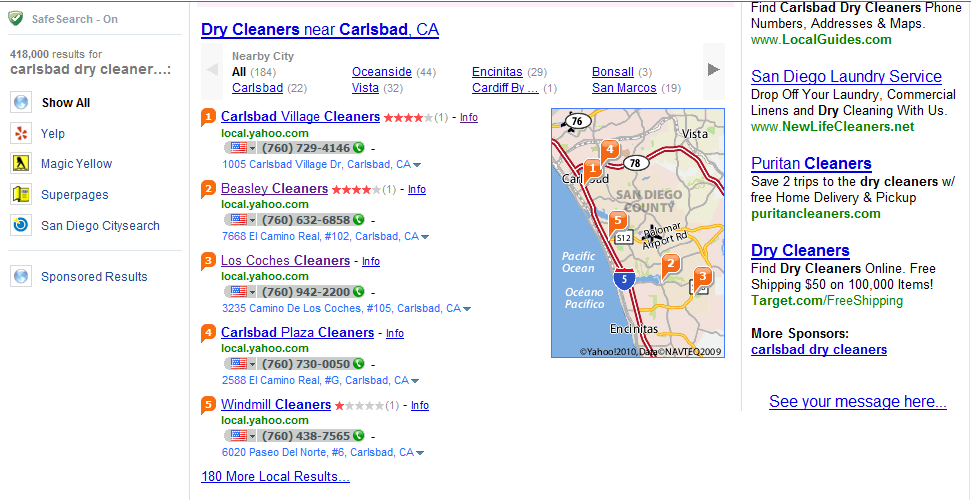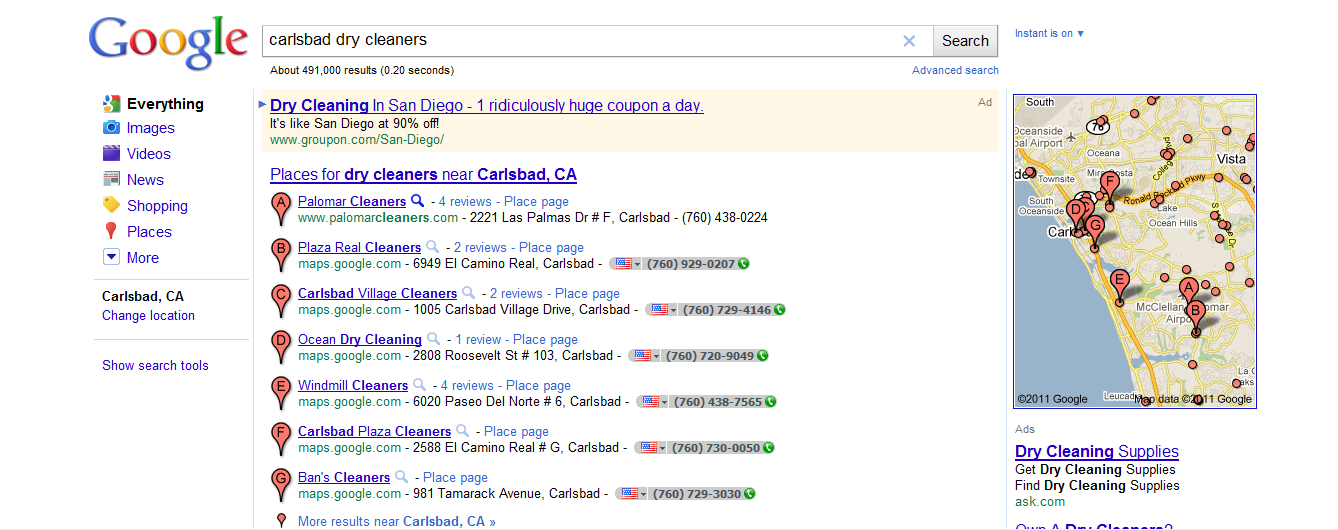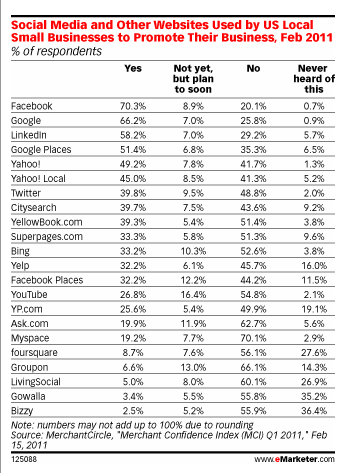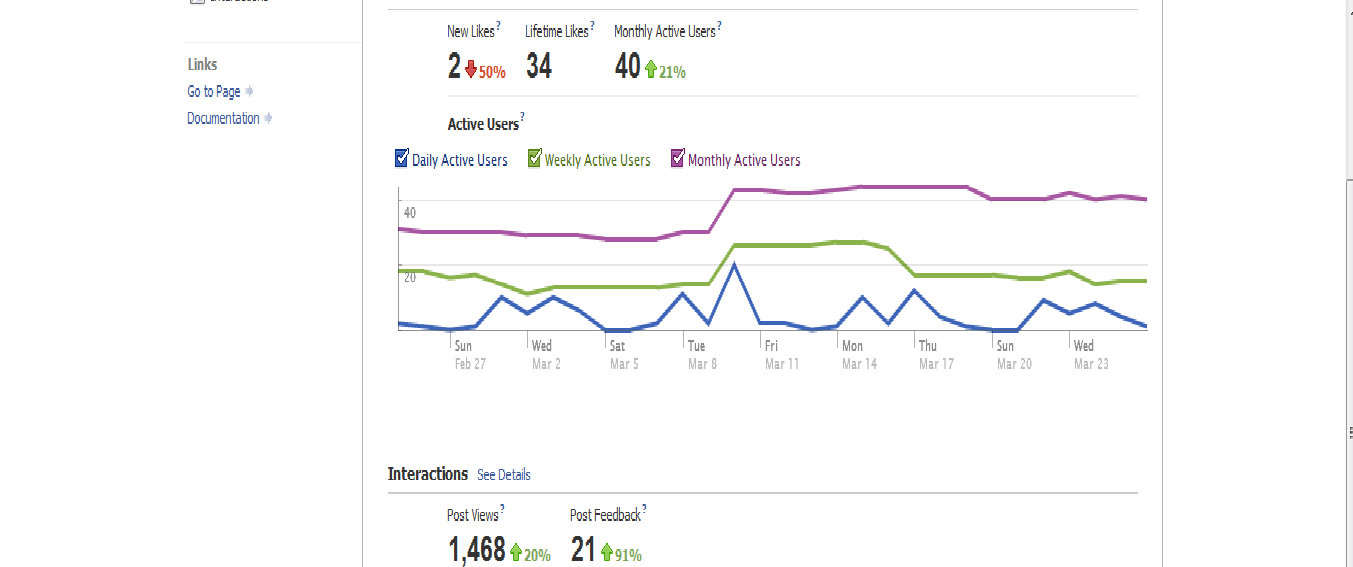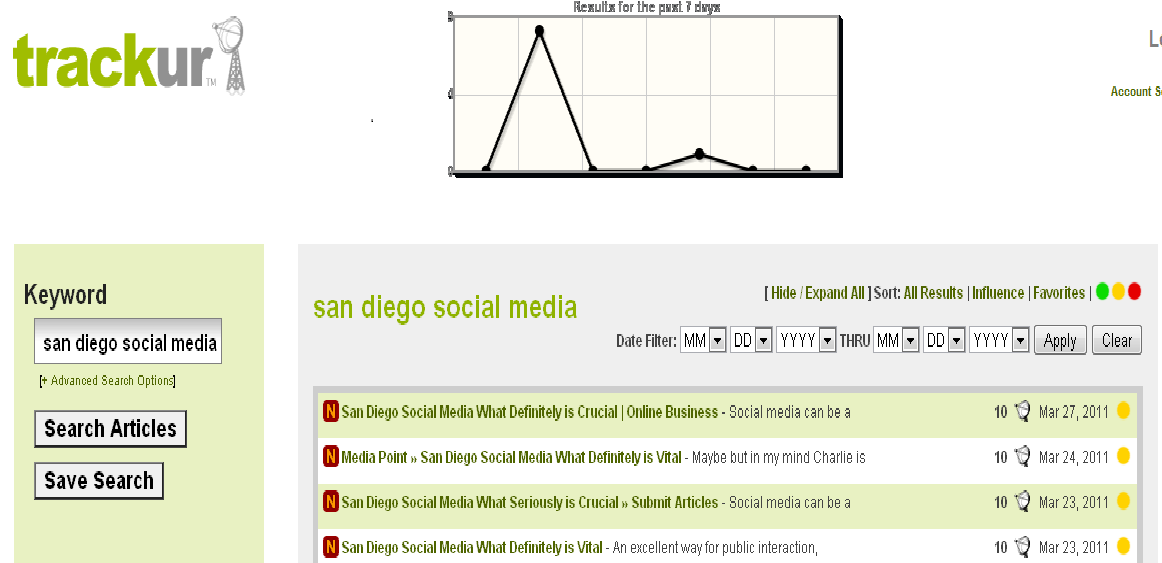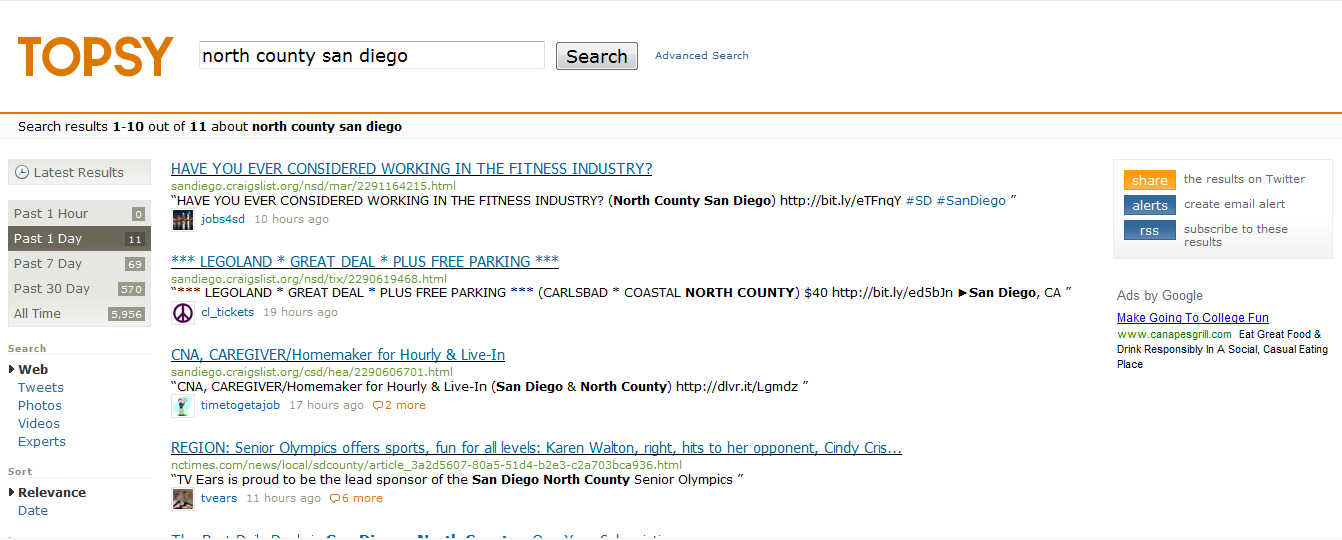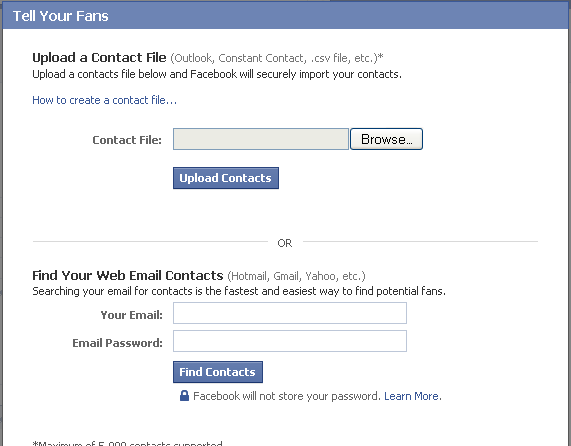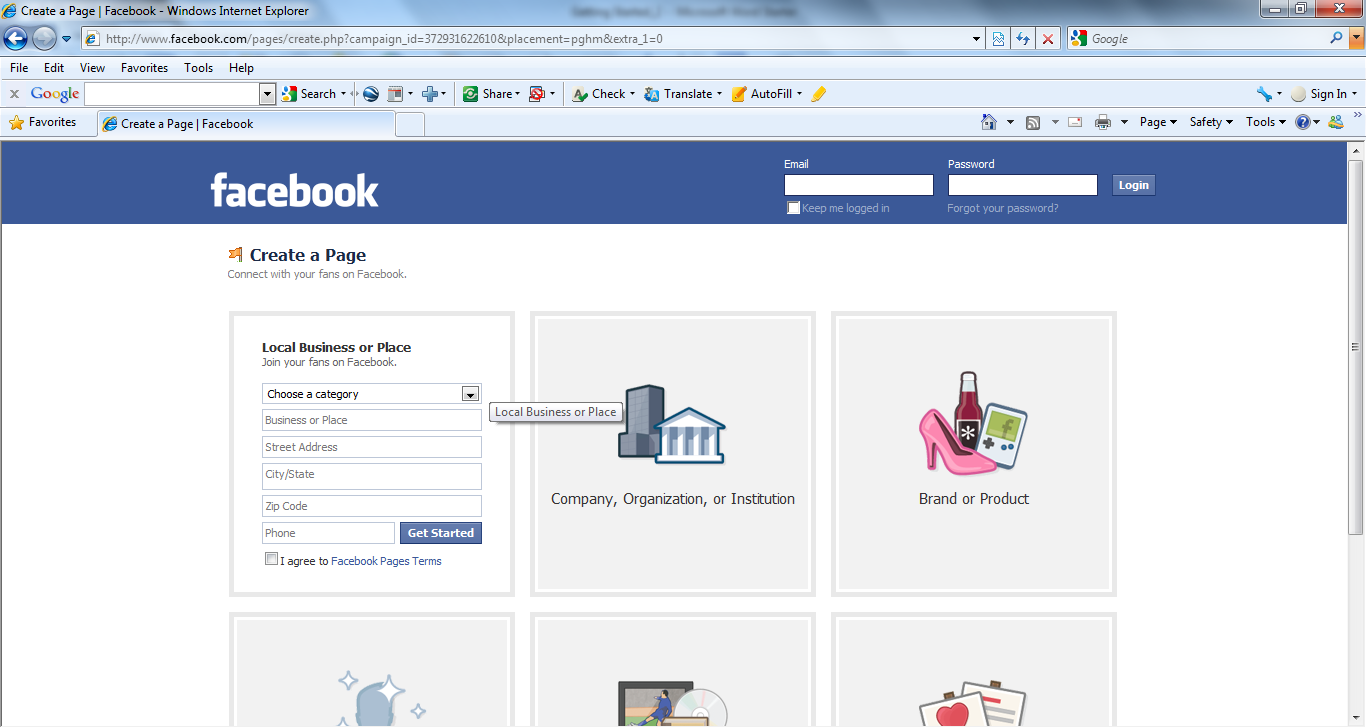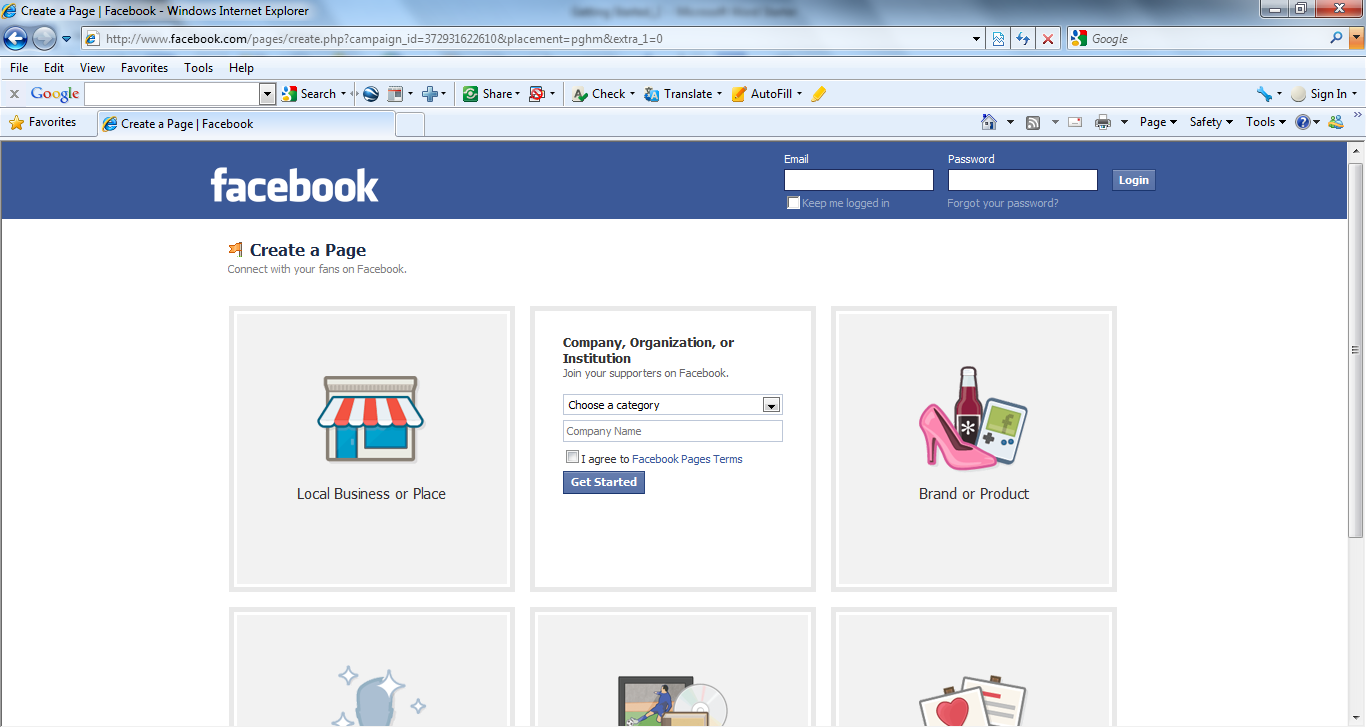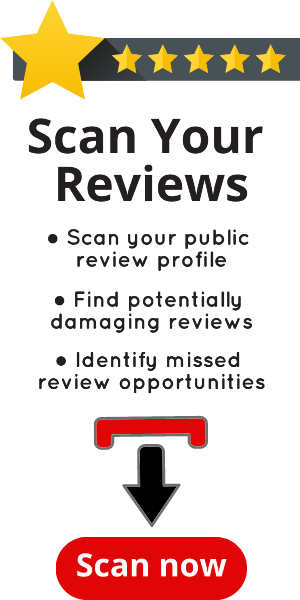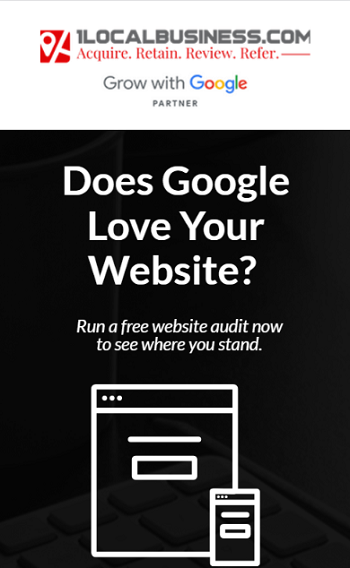by 1localbusiness.com | Apr 6, 2011 | Digital Marketing
When it comes to retail small business advertising and marketing, it’s almost like a virtual desert. You can do a search for something like, “carlsbad dry cleaners” and come up with exactly one actual local business website. Sure there are a few Yelp listings or Citysearch results to weed through, and several directories that require further clicking, but as far as an actual business location having a presence on the first page for the associated keyword search?
One. Out of how many oh-so-coveted spots on the top search engine results pages?
If those listing were parking spaces, would those business owners be able to find their car?
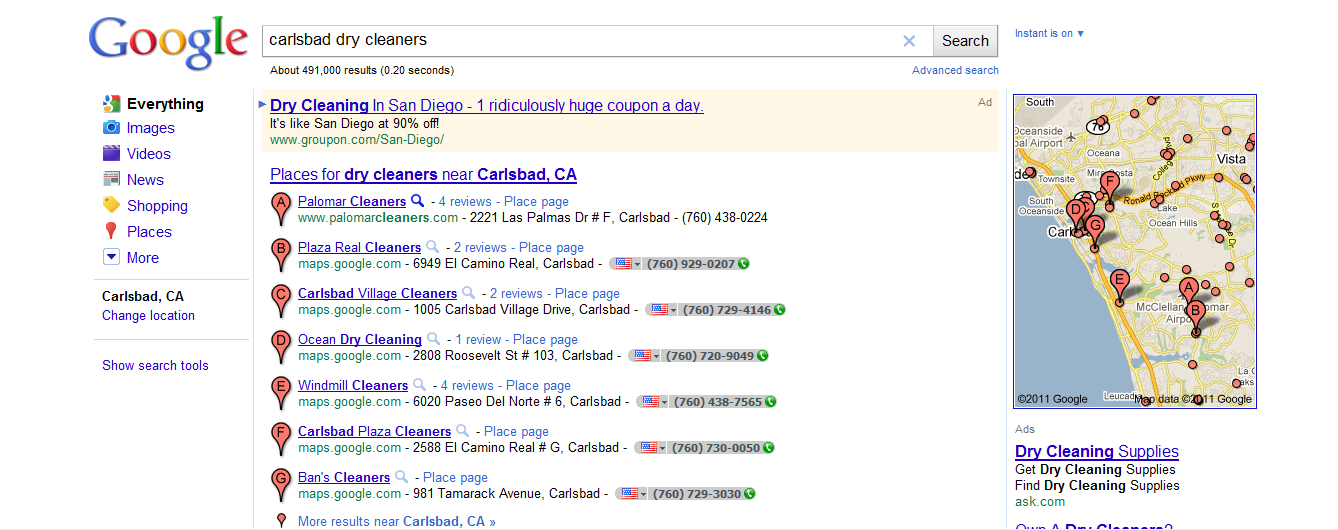
The search was done with Google, but none of the Google Places listings was an actual confirmed listing for a dry cleaning business in Carlsbad. That’s pretty much a desert. Sure, how many searches are there every day for dry cleaners in Carlsbad, probably not too many – relatively speaking. But is that any reason for a local business to not control and profit from having a highly visible online presence?
A Yahoo search for the same keywords did not result in much better. Again, we’re talking about better in terms of business owner input these listings appear to lack. None of the top five listings appeared to be confirmed and controlled by the actual business.
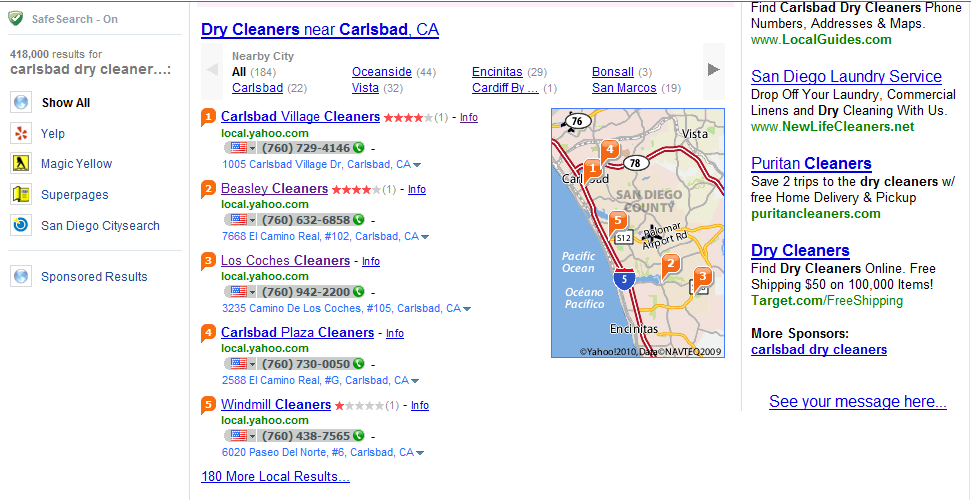
This blind approach just doesn’t work in the digital age; there are way too many avenues of local exposure out there to not be identifiable and accountable when it comes to online visibility for your retail business. The best part is with a little research and lots of time, you can get started right away without breaking the bank. You’d be surprised how much online visibility you can gain for your local retail business for free. As technology improves, what was once a complex task, is now commonplace – ask a travel agent or digital video editor.
The days of zero dollars in the ad budget, and relying on your customer word of mouth to give your business neighborhood prominence are not completely over, it’s just going to require some change in thinking and some adjustment in execution. For the average retail business owner in Carlsbad, digital marketing and social media are not at the top of the to-do list. Will we be saying the same thing 5 years from now, or will every local business have some type of beneficial online presence?
Will the virtual desert materialize into a local online retail oasis?
When you’re looking for a local service or product, where do you begin your search?
Most of us go right to the Internet, some right on our mobile phones. According to web info company, Alexa, the majority of us search Google when we go online to search. Some ask friends and family, and others go the old fashioned route of checking the phone book. Do you think the new Facebook Questions functionality will take off when we consider local shopping?
Whatever the answer is, the important point to remember is people are looking for your products or services every single day, in your immediate area. Doesn’t it make sense to have your business represented within the most popular modes of information gathering?
We think so.
Here we will present a super simple formula toward gaining online visibility for your Carlsbad retail business. Five easy steps you can take toward securing online visibility for your local retail business.
1. Develop a Website
If you haven’t taken the plunge already, develop a website for your retail business. That thing called the world wide webternet is not just a passing fad, actual commerce happens there. Get involved; build a website to showcase your products and services. $500 can get you started on the right foot, and $5000 can prepare your business to deal with whatever changes in virtual landscape we experience – or is it vice versa? These days it need not be expensive (maybe free if you’re tech savvy and DIY inclined), or expansive. Our feeble attention spans couldn’t handle it anyway, just give us the goods and let us buy them – online. That’s good enough. When in doubt, keep it simple.
2. Start a Blog
No, you don’t have to produce the next great American blog. The stay at home Moms out there have you beat anyway. Just get involved in your industry, and let the surrounding community know how much you’re involved. A blog is a great way to keep fresh and relevant content flowing to your website. Some may say blogs are a thing of the past (short attention spans again), but use your blog to keep us up to date on your products, services, industry news, community efforts, and even customer experiences. Keep it simple take two.
3. Build a Facebook Page for your Business
Easy-peasy, go to Facebook and give your local business some social street cred. You’re nowhere these days unless your dry cleaning business is on Facebook. Own a Laundromat? Facebook is a perfect place for you to connect with your patrons and offer them some free soap as a thank you for their continued loyalty. Not in the dry cleaning or laundry biz…then start reading between the lines!
4. Explore Other Online Options
Alliteration aside; Angieslist, Foursquare, MerchantCircle, HotFrog, Superpages, Citysearch, Facebook Places, Foursquare, Groupon…the list goes on, and it will keep fluctuating and changing. Get started with the research now if you haven’t already, click around on some of these sites and see how your business could benefit from a listing. Some are free, some appear to be, and some are not. There are probably another few hundred sites out there to list your business; these are only the most popular.
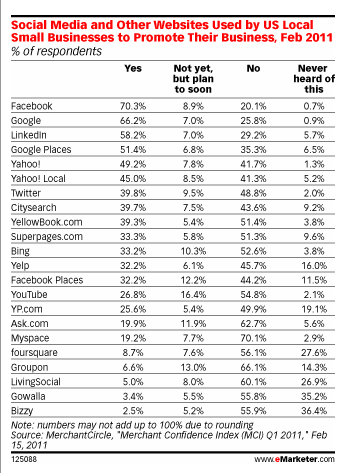
5. Get Local on the Search Tip
The first two screenshots on this blog post were representative of Google Places and Yahoo Local, respectively. In the interest of utmost fairness…Bing has their own too; yep you guessed it – Bing Local. For a definition on local search from Wikipedia, click here. Basically when we say local search, we mean online representation for your retail business in these highly visible localized search engine environments. And we’ll concentrate on those three – Google Places, Yahoo Local, and Bing Local. Go search for your business right now on each of those search engines, then just follow directions to confirm or verify your business listing. By doing so you are at least taking the first step in securing your online business presence with respect to these localized search engine results pages. Be careful, take your time, and do some sniffing around to make sure you don’t have any duplicate listings or any other associated virtual malady.
The aforementioned plan is a simple five step sample plan to gaining online visibility for your local retail business. Does it end there?
Nope…in fact, after proofreading this fifty times we’ve come to realize that perhaps an entire series should be dedicated to tactics as much as strategy when implementing a plan to begin building local online identity for your Carlsbad retail business.
We have a lot of work to do.
by 1localbusiness.com | Mar 29, 2011 | Social Media
Facebook sounds like it would be a great new way to amplify online customer word of mouth, and Twitter seems like an ideal place to broadcast your new shipment of jock straps or fresh catch of Chilean Sea Bass – but how do you know if your efforts are a waste of time, or a new and cost-effective way to maintain communication with your customers and surrounding local community when they are not actually shopping in your place of business?
Tracking and measuring your progress is key to any digital marketing campaign, social media is just another avenue of exposure to not only showcase your products and services, but also simulcast how the surrounding local community feels about them too!
Even if you are only at the inception point of your small business social media sojourn, tracking should be a primary concern. Don’t make the mistake of planning for success without be able to measure what success amounts to when it comes to your Carlsbad retail business. If you list your business in the Yellowpages, or advertise in the Pennysaver, or even maintain a website and blog, you want to know how effective the marketing communication medium is, and how much did it benefit your bottom line?
Here are some normal benefits you should realize from your small business social media plan:
- Increased new customer volume
- Reinforced return customer percentage
- Decreased negative word of mouth
- Elevated online local business visibility
- Amplified (digital) positive word of mouth
The key to making sure your efforts do not go unrewarded is effective tracking. If you know how much is going out the door, doesn’t it make sense to understand how much return on investment is being generated by these efforts?
If you may ‘X’ for a Pennysaver Ad, you want to know exactly how much business that ad generated.
How to measure your social media return on investment?
With social media for the Carlsbad retail small business, the tracking issue is relatively simple – and will continue to evolve. Technology makes it possible for the average small business to conveniently organize social media efforts to maximize return on investment while minimizing time spent managing your marketing portfolio.
Here are some easy ways for you begin tracking your small business social media efforts:
Facebook Analytics
Facebook makes it very easy to see how your page is performing. Simply login to your business Facebook page, and click the ‘View Insights’ link located on the upper right-hand side of your page. This tracking section is split into two sections; Users and Interactions. The Users section gives you all the basic page information; such as fans or likes, active users, and even age and gender info on page viewers. The Interactions section gives you information on specific page activity – say what wall post was most popular for example.
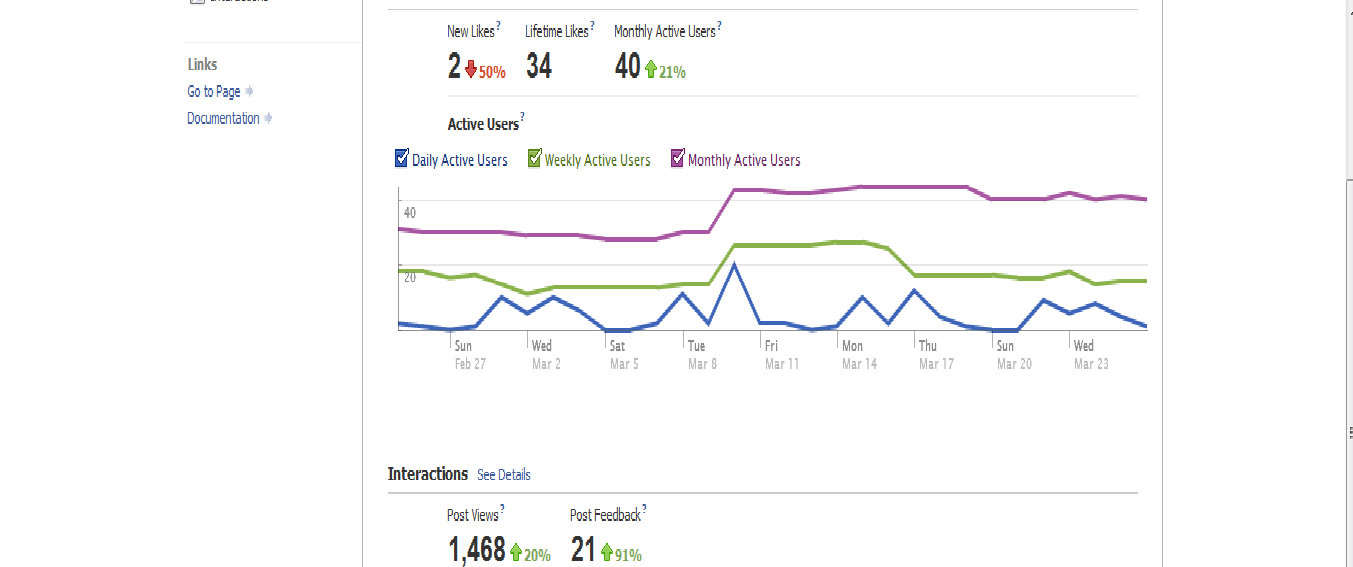
Facebook makes it easy to track how your connections interact with the page, and what content you place on the page is most popular to them. By understanding even the simplest of tracking metrics you can continually dial-in effective topics of local social media discussion, beneficial promotional offers, and engagement tactics that result in new viewers and content sharing about your business, products, and services.
Trackur
With Trackur, you sign up for a free account and enter the keywords you wish to track. Start with things like, your name or “your town + your business.” You can easily refine the results with some simple search filters, then just sit back and let Trackur scour the web for your chosen keywords. You’ll be able to see at a glance; the date published, source, title, and summary of each item discovered by Trackur. You can then tag discovered items with a positive, negative, or neutral sentiment. This enables you to keep track of who’s saying positive things about you and who’s attacking your online reputation.
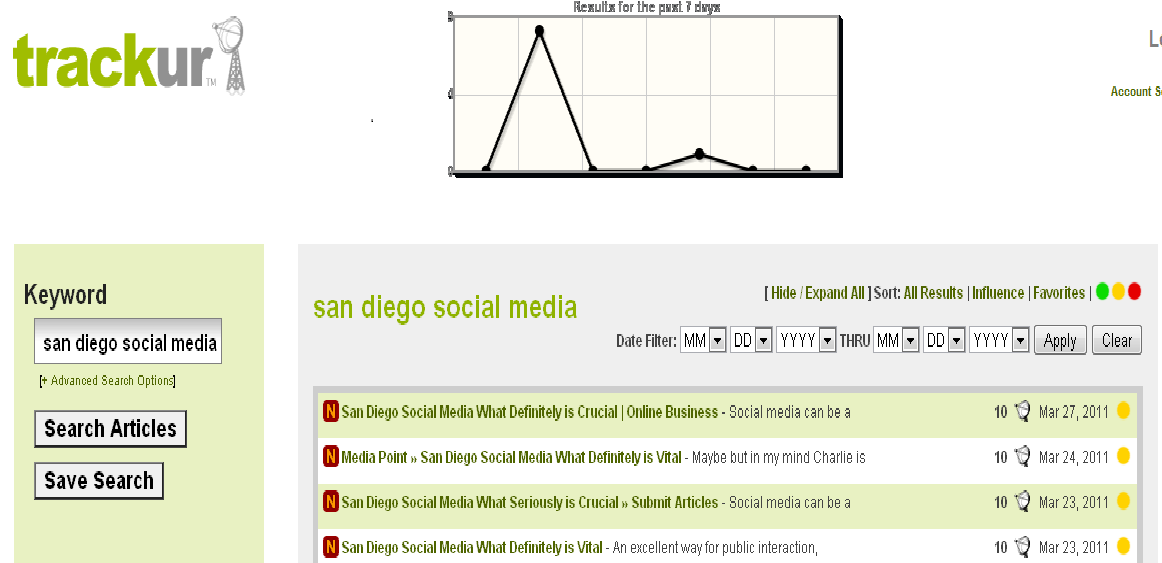
Topsy
What Google is to the Internet, Topsy is to social search on Twitter. Ok, maybe that’s a reach, but you can use topsy.com to track your Carlsbad business social media plan performance. See how many of your followers retweeted (shared) your content, and easily filter by hour, day, week, month…you get the picture. A real-time Twitter search engine, for lack of a better term. Think Twitter is a waste of time; prove it by tracking your business tweets via topsy.
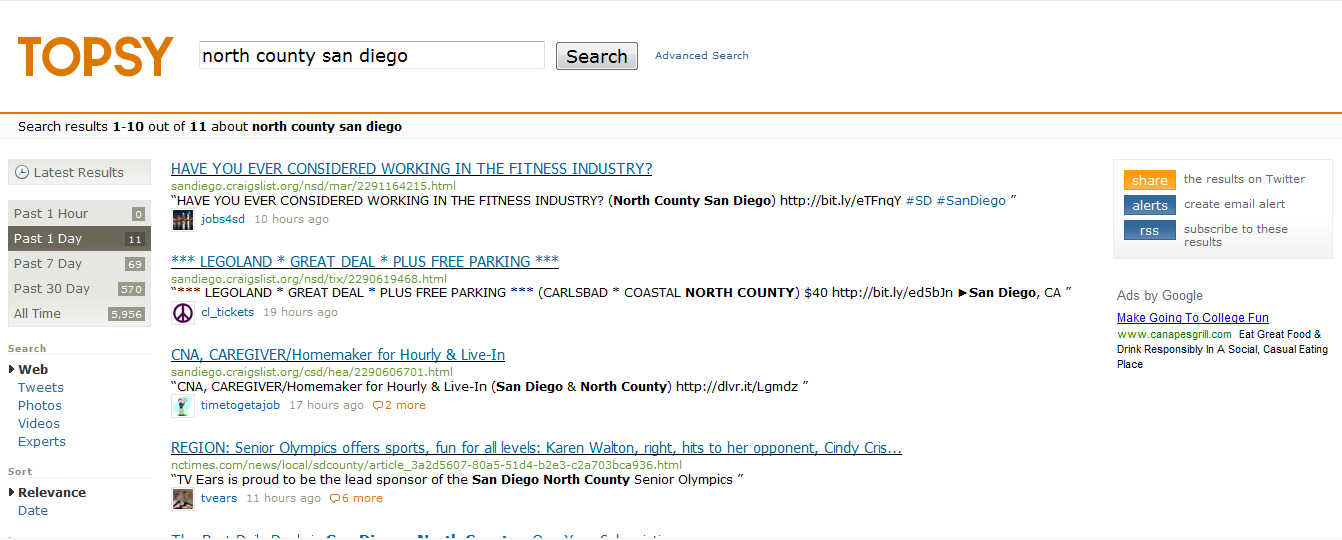
There you have the beginnings of an efficient tracking and measurement platform from which to judge your Carlsbad small business social media plan performance. These tools are simple to use and will cost you nothing – at least in terms of entering the social media fray. You’ll soon find with all this information at your fingertips, your thirst for more needs quenching. That usually involves more time, participation, and financial investment. Not to mention more tracking and measurement tools…
by 1localbusiness.com | Mar 23, 2011 | Facebook
So you’ve taken on the task of starting social media campaigns for your North County San Diego small business. Facebook and Twitter profiles are up and running, now what?
Now start building fans, followers, loyal subjects, and brand ambassadors – but how?
First, you need a list. How to start building that loyal sphere of influence on your foundational social media presence – Facebook – is the focus of this post. The good news is, building and using your social media contact list is relatively simple.
Figure out where your social media contact list will come from – do you want to send Facebook invites to your entire email address book, or all of your professional contacts? Or both?
Nobody is going to be that offended your business reached out to them on Facebook – especially if they are already connected to you in some way…they’ve already purchased something from you. If your business doesn’t reach out to connect with new and existing local customers, someone else will.
So, where will you get this magical social media contact list, and how will you build it?
You already have it. It’s a list of customer email addresses. You can also upload all personal address book contacts, professional contacts – or both. Again, it’s your choice.
Now, think about a list of customers – everyone who has ever bought from or inquired about your business. Where will they come from?
You probably already have a list of either newsletter recipients, mailing lists, or a simple ‘export’ of your accounting software could produce a couple thousand emails in a minute or two – if you’ve been actively collecting and updating those emails over the past few years…
If not, no big deal. Just get started doing so now, like today!
We want to compile a list of email addresses, and store them in one place – probably the most universal place for most people, being an Excel file*. This should take a grand total of 5 minutes if you already have some addresses. And you don’t need a whole bunch, if you have 10 that’s fine – upload and connect with those people. You’ve heard that rule of thumb about word of mouth right?
*(We’re not interested in debating Mac vs. PC, just going by the stats of what is most widely used. Please choose whichever method works best for you).
You also have the opportunity to collect more email addresses every day. People come into your business, and your business talks with people over the phone and via email. Just make sure you remain diligent in asking for that information.
How to Build Your List?
- THINK about where your social media contact list will come from?
- Small business accounting software
- Email newsletter mailing lists
- Email address books (personal or professional)
- Collect email addresses in one place (your mode of choice)
- Save the emails in your mode of choice. For Excel users, YOU NEED TO SAVE THE FILE IN A SPECIFIC FORMAT – .csv is the probably the most universal method.
Your list is now built. And saved someplace you can easily access (and backed up accordingly). Maintain it, pay attention to it, nurture it, and update it. This should be part of the daily or weekly communications process that requires very little administrative time once things get up and running. Asking for and updating an email address is like making sure you have someone’s correct phone number – in fact, while we’re at it, prepare now for the mobile access of your small business information if you are not currently doing so: COLLECT, MAINTAIN, UPDATE all customer or prospect MOBILE phone numbers. Again, if we’re talking social media here, you probably already do this. But just in case…wink, wink.
Next week for example, someone can walk into your Carlsbad pizza shop slamming away on their mobile phone and tag your location on Foursquare…ipso facto, they just told all of their virtual friends how good those slices were. (And we all usually have more virtual friends than real friends, right?…get the picture?)
Ok, back to the point.
How to Upload Your Social Media Contact List to Your Facebook Business Page?
- Login to your Facebook Business page.
- Click the ‘Getting Started’ tab. Then the ‘Import Contacts’ tab.
- Click ‘Browse’ to find the list you just created and saved someplace easily accessible.
- You will have the ability to preview the list and the mailing invitation prompting people to connect with your business on Facebook. That’s it; now put your list to work for you!
- Send the invites!
This process will jump-start your customer recruitment strategy and immediately result in positive conversions. How many people will ‘Like’ your Facebook page?
That depends on the existing relationship, which we will also partner with you to cultivate and evolve. Please don’t think Facebook will automatically turn your small business into a social butterfly.
If your business was a shut-in before the social media revolution, the zero to sixty approach will come off as inauthentic. A simple and methodical approach is needed to gradually integrate social media tools into your customer recruitment, retention, and communication strategies.
To start, you have your social media contact list, you’ve uploaded it to your Facebook business page, and you’ve invited your entire contact list to connect with your North County San Diego small business on the second most popular website in the world (http://www.alexa.com/siteinfo/facebook.com).
Good job!
P.S. – Adding an incentive right off the bat for people to connect should result in even more people who connect with your business on Facebook, just make sure you include the ‘Like’ stipulation. In order for new connections to qualify for whatever discount or freebie you offer, make sure they first must ‘Like’ your business page.
To Add Personal Email Contacts or Generate Contact Lists from Your Email Application:
For those of you that wish to include personal email contacts, Facebook does a pretty good job of making that easy. But here are the directions.
If you’d like to upload contacts from email address books, simply login to your Facebook page:
- Click the ‘Getting Started’ tab
- Click ‘Import Contacts’
- Enter your email info and follow the directions
- You can even create a separate file to save your email contacts, simply by following the directions Facebook provides for you here:
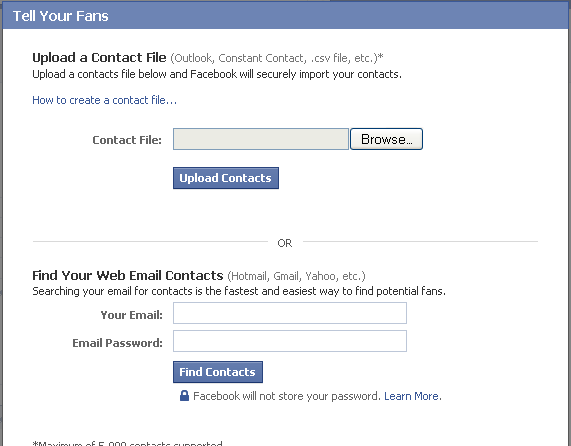
*Keep in mind, in order to upload PERSONAL email contacts, Facebook will ask for YOUR email address, and YOUR PASSWORD. For those of you that would rather not give out that info, simply CONTROL the list INFORMATION you GIVE to Facebook.
In future installments we will concentrate on the repeated recruitment strategies, and tilling the social landscape to cultivate an engaging, informative, and fun social media environment for your Carlsbad small business.
by 1localbusiness.com | Mar 15, 2011 | Social Media
Before we get into recruiting Fans on Facebook® and Followers on Twitter®, let’s first review some basic introductory goals in launching a social media campaign for your Carlsbad small business.
- Broadcast your business online visibility on the second most popular website in the world.* (http://www.alexa.com/siteinfo/facebook.com)
- Connect and engage with existing customers to promote loyalty, and recruit new customers through grass-roots digital word of mouth.
- Give your North County retail small business a virtual identity; develop an online community built around your products, services, location, customers…etc.
- Establish a Twitter profile for your business to begin following other local businesses in the area. (suppliers, vendors, customers…etc.)
- Keep it simple – if anything seems to daunting, take a step back and think about your primary goals again. Visibility and communication.
Over the next couple of weeks we will look to check off each one of these easily attainable goals. We’re trying to keep this informative and structured toward the DIY beginner when it comes to digital marketing, social media, and local search techniques doable for the Carlsbad small business owner without devoting tons of time.
Getting started with a Facebook Business Page is the first step in achieving goal number one. It’s pretty easy but it’s also easy to take a few wrong steps and wind up wasting time. The most important thing to remember when starting a Facebook Business Page for your Carlsbad small business is this – PAGES are for businesses, and PROFILES are for people. Be absolutely sure you are creating a Business Page, and not a Personal Profile.
Create your Facebook Business Page Here.

Problem number two often arises when small businesses wrongly categorize themselves with the next step seen here:
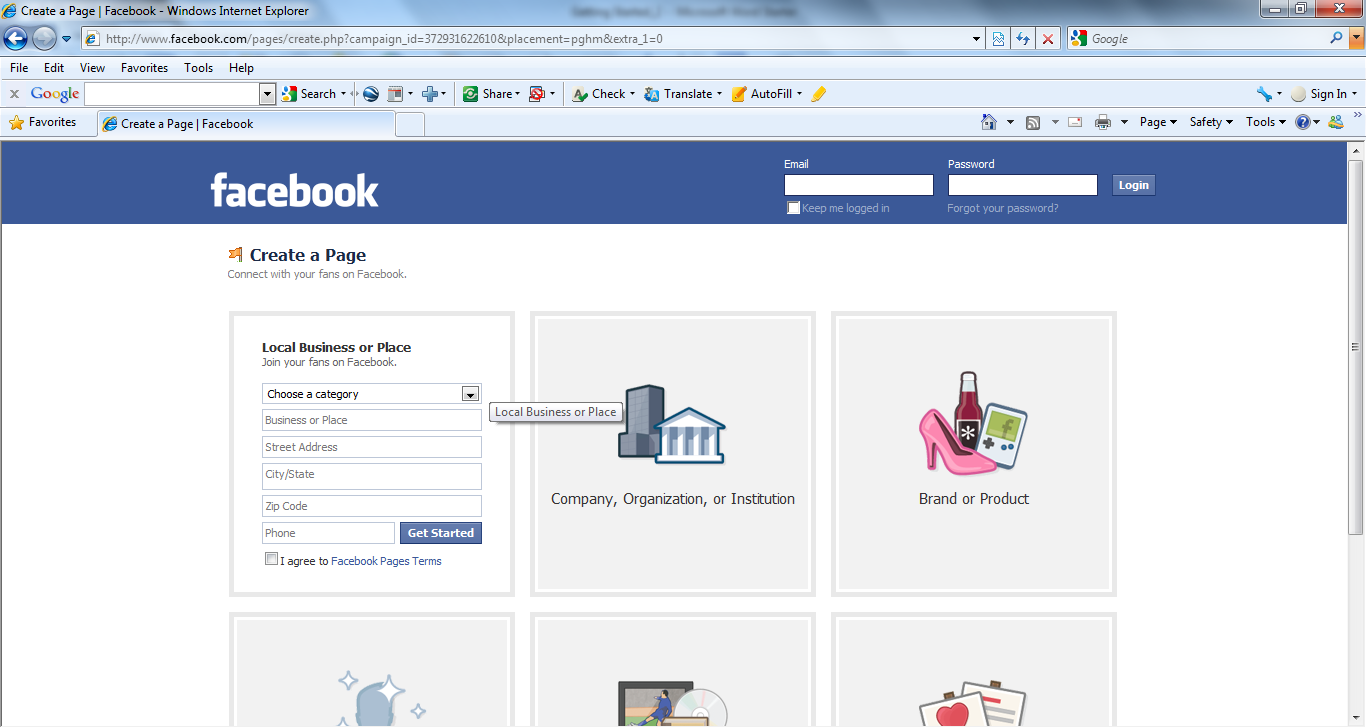
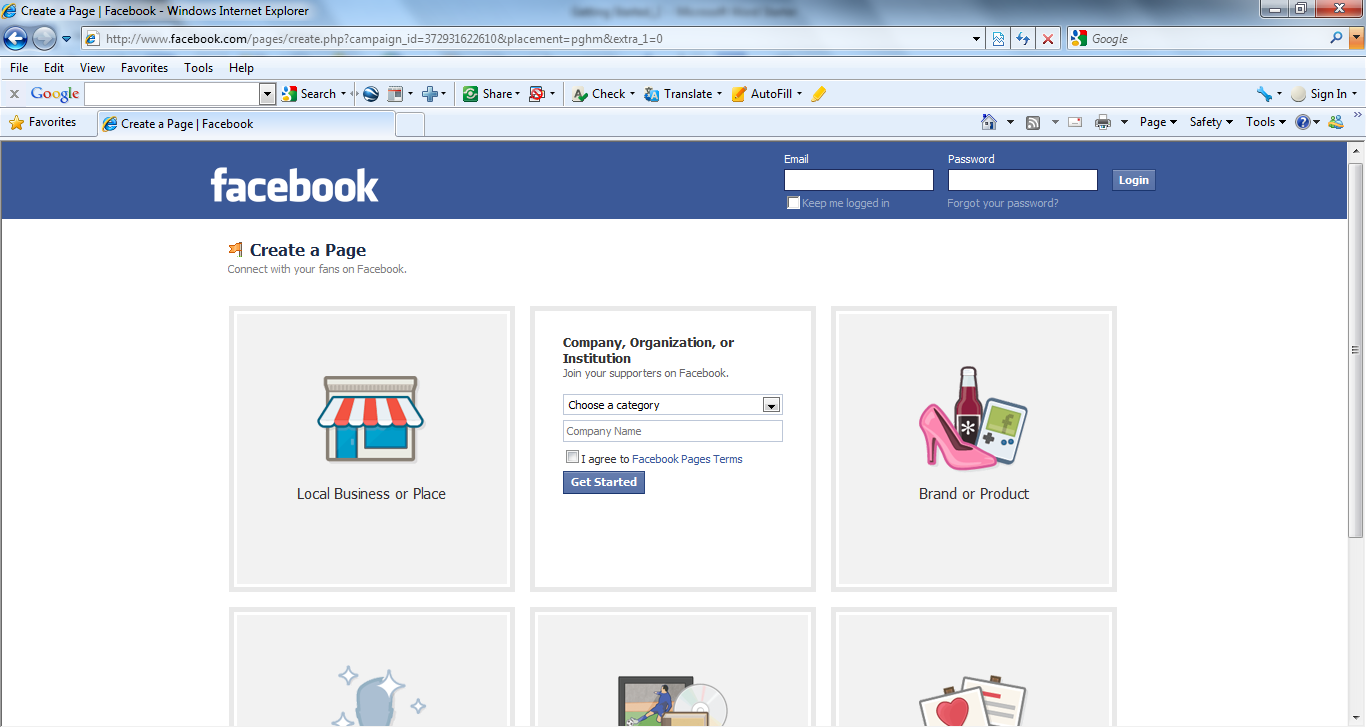
Basically if your Carlsbad business is a retail physical location (or multiple locations) with a verifiable address (more on this later), you pick the ‘Local Business or Place’ option, choose the appropriate category, and complete the sign up process. Most retail small businesses will choose this option.
If your business is a structured company – and you don’t want to be identified with a specific neighborhood location, you would want to initiate your business page as a ‘Company, Organization, or Institution.’ Also be sure to choose the correct category with this option.
Follow through with the simple step by step instructions to give your Carlsbad business a Facebook presence. It would serve you well to review Personal Profile privacy settings and the functionality of your Business Page. Your personal facebook profile is allowing you to act as administrator of your business page, get familiar with the navigation. Upload some photos of your business, products or services to spruce up your profile. We’ll cover building a list of loyal ‘Likes’ on the next installment. Go forth and connect with friends and family on Facebook – as your Business Page.
We’re sure they’ll have plenty of suggestions!
P.S. Here is the Twitter link to sign-up your small business – https://twitter.com/signup, it’s not as confusing.
*Facebook is the second most popular site in the world according to the three-month Alexa traffic rankings. Search engines refer approximately 6% of visits to it. This site has been online since 1997, and the time spent in a typical visit to Facebook is roughly 32 minutes, with 37 seconds spent on each pageview. Relative to the overall population of internet users, this site’s audience tends to be users who browse from school and home; they are also disproportionately women under the age of 45 who have postgraduate educations. – http://www.alexa.com/siteinfo/facebook.com
by 1localbusiness.com | Mar 8, 2011 | Social Media
Check Yourself Before You Wreck Your Business
This bears repeating…Before you take the plunge into social media for your small business, consider what it is you want to achieve.
There is no point spending time – lots of it, and money – not so much, interacting with existing and potential customers online if you don’t have a clear idea what it is you hope accomplish.
Take some time to really think about your products or services, what your customers experience in dealing with your business, and how you can continually improve the customer interaction and recruitment process.
For example, I know everyone one of you would answer – “I want more new customers.” Yes, thank you Captain Obvious! But think a little deeper.
For instance, how will Facebook improve your sales?
How can Twitter act as your own personal coupon network? Should you direct people to your blog through Facebook or vice versa?
Can you possibly align your business with other local businesses through social media?
Before tweeting your first Tweet, blogging your innermost thoughts, or blitzing the Facebook community with useless info (to them), take some time to construct what it is you are planning to achieve, and how these social media marketing tools will help your business get closer to that goal.
For the local Carlsbad retail business – whether it’s a juice bar, dry cleaners, or day spa – social media is a complementary marketing component. An inbound marketing tool in all likelihood, other things need to be in place to achieve maximum benefit from using social media in your small business.
Foundational Elements of Social Success
An effective team that is on board with your clearly defined goals, and a business owner that cares about what people say is a great foundation.
An up to date website, a consistently published blog, and robust but not overkill SEO – search engine optimization – also comprise essential underlying elements.
Email newsletters, customer surveys, and online video are some more ways most of us can use to build off that solid foundation. We can add mobile marketing to that growing list too, ensuring our web presence and social media identity is well formatted for seamless interaction through cell phones and tablets.
Do you know some local businesses that seem to get social media as a marketing tool – maybe some pizza places, or salons, or real estate agents?
Think about it, people are on their phones ALL the time. Take this hypothetical; I walk into your Encinitas restaurant and have a great meal. Before even receiving the check, I’m tagging your location on Foursquare and Facebook Places, and notifying all of my “friends” or virtual connections about the great meal I just had at your place. Maybe I’m even leaving a gleaming positive review of the great food, affordable prices, and dedicated staff…That is word of mouth, amplified for the digital age!
And it took me all of 2 minutes to blast out my incredible dining experience, this happens more than local business owners are aware.
Social media is another arrow in your digital marketing quiver. Use it, but use it wisely – don’t fall victim to starting an active presence just to have it soon relegated to useless.
Social media is another marketing tool that can help local businesses acquire new customers and improve existing customer loyalty.
But it’s a tool, and if we don’t know how to use it correctly we will not see the desired results.
Take a good hard look in the mirror now, so you don’t spend more time and an incredible amount of money later trying to fix something that was broken before you went social with your Carlsbad small business.
Social media will digitally amplify your business word of mouth – if that’s not a good thing, then you have more pressing concerns than Facebook or Twitter.
It will serve your efforts best, any marketing efforts, to take an objective look at your business.
What’s it like to walk in your door for the first time, what’s the first impression you communicate to potential customers?
How does your staff feel about your customers?
How do your customers feel about your products or services?
These are just a few questions, but the point is taking an objective look at your products or services, and making sure you develop a plan before taking your small business into the social media realm. Even if it’s just an informal type outline you compile at the next staff meeting, start the conversation and take some time to plan before taking that first step.
Mistake number one most small businesses make is jumping into social media with both feet, but without a plan.
That and setting up a personal Facebook profile rather than a business page. And then there’s having a dedicated person to handle the updating, linking, optimization, promotion, integration, posting, customer communications, account management, technical support…
Click here for the proper BUSINESS PAGE setup for Facebook: http://www.facebook.com/pages/create.php?campaign_id=372931622610&placement=pghm&extra_1=0
You’ll want to complete that registration process for your business Facebook page, which is totally different from the PERSONAL PROFILE set up. Get started with that, then get a Twitter profile started here: https://twitter.com/signup.
Initiating the Facebook and Twitter profiles should be relatively easy, even though there are some pitfalls it’s pretty straightforward. Develop your social media plan, and decide how that is going to integrate with any existing marketing plan for your local retail business. Facebook and Twitter profiles are a great start, but that’s just the beginning.
Plan for after the beginning.